Organizations can confidentially share the login information of the profile internally to trusted members to have multiple people helping with logging participation numbers over the month.
ParticipACTION Guide
Here are some resources to help you log participants throughout the month of June for the ParticipACTION Community Challenge.
Participate in the community challenge as an organization (no matter how small or large) by tracking the number of participants in your activities for the month of June. If you’re one person organizing activities for a group of people, that counts as an organization, too! Give your “organization” a fun name when you sign up.
Find more information about the challenge by visiting the official ParticipACTION Community Challenge webpage.
What counts as an activity?
Anything and everything, really! The goal of the challenge is to have the community get active, and that can come in many shapes:
- Light group activities, such as: senior walking groups; inviting your neighbour for a morning walk; local dog walking sessions; etc..
- Sports, such as: a match of tennis; a jog; a dance performance or practice; etc..
- Casual exercise, such as: stretching, workouts, etc..
Part one:
Signing up for the challenge
1. Go to https://www.participaction.com/signup to join the challenge. Registration is already open, you do not need to wait until June.

2. Create your personal account that you will use to register your organization by entering your first name, email address, and choose a password that meets the the following criteria:
- One lowercase character (abc...)
- One uppercase character (ABC...)
- One number (123...)
- One special character (!@#$...)
- 8 characters minimum (********)
3. You will be prompted to go to your email and verify your account.
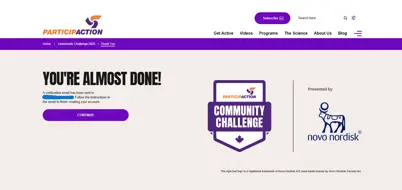
Click on the button in the email to verify your account.
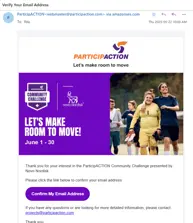
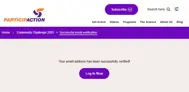
Once clicked, you’ll be brought back to the ParticipACTION website, confirming that your email has been verified.
Click on the button to return to the login screen to move on to the next step.
4. Back on the login screen, log in to your newly verified account. Make sure to check the box to confirm you are not a robot.
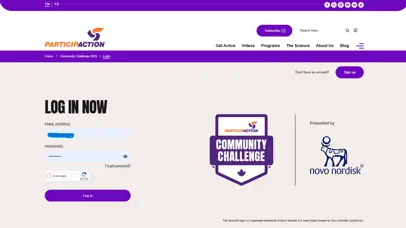
5. Once logged in, you will be prompted to create your organization’s profile that you will be managing.
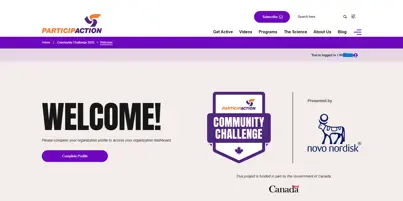
6. Complete the form with your organization’s information to complete setup.
If you don’t have a legal organization name, you won’t win money but that won’t stop you from signing up!
The postal code you use in the mailing address section will determine what community your contributions will count towards.

List of some postal codes in the area:
- K0A 1A0 - Almonte, Appleton, Union Hall,
- K0A 1P0 - Clayton
- K0A 2X0 - Pakenham
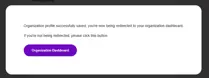
Once complete, you will be prompted to visit the organization dashboard. Congratulations, you’ve now registered your organization for the community challenge! Read the next section to find out how to log your activity participants.
Part two:
Logging participants of your activities
1. Go to https://www.participaction.com/dashboard/ to start logging participants.

2. Click on the button to add an event or activity your organization would like to host (anything and everything counts!).
Some examples of activities:
- Sports practice
- Jogging groups
- Walking groups
- School recess
- Races
- Bike bus / group rides
- Morning walks with neighbours
- Group stretches
- Group workouts
- Exercise classes
- Sport matches
- Dance classes
- Group gardening
- Dog walking groups
- A game of tag
The goal is to get multiple people involved in an activity!
3. Complete the form to add your activity to your profile.
Include the title of the activity, a short description of the activity, and the demographic information.
Once saved, the event will show up on your dashboard.
Repeat the steps with all activities and events your organization plans to host.

4. Start tracking number of participants of your activities.
Starting June 1, you can edit the activities on your dashboard to add the number of participants in your activities.
Screenshots below are from last year’s challenge, this year’s dashboard may look different.
Click on the “track participants” button to add your numbers.
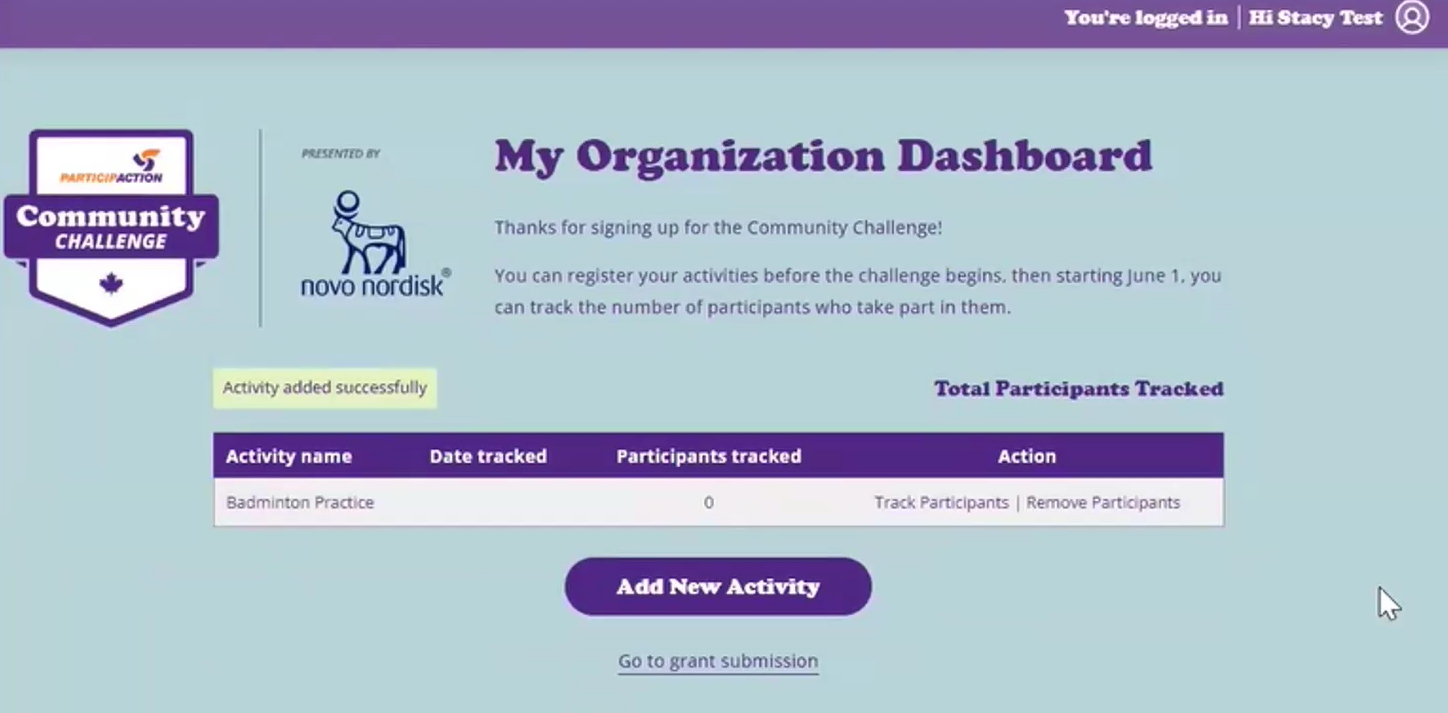
Click the “add new entry” button.
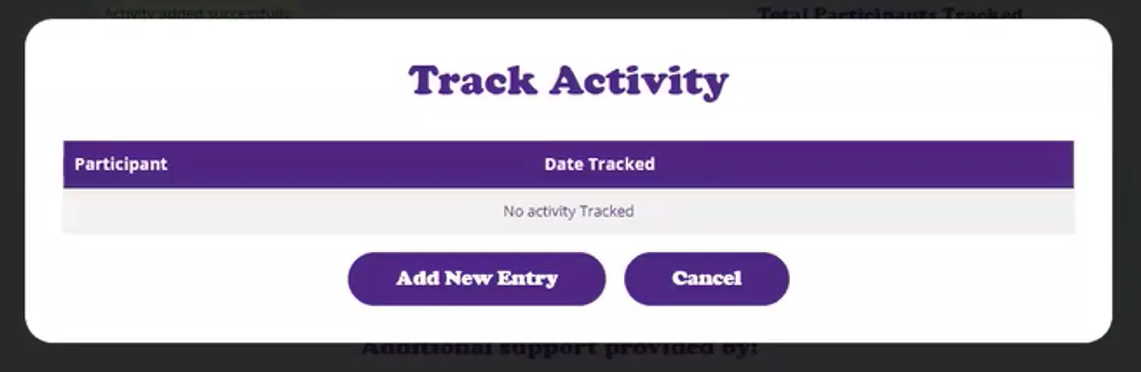
Enter the date and the number of participants of that selected activity.
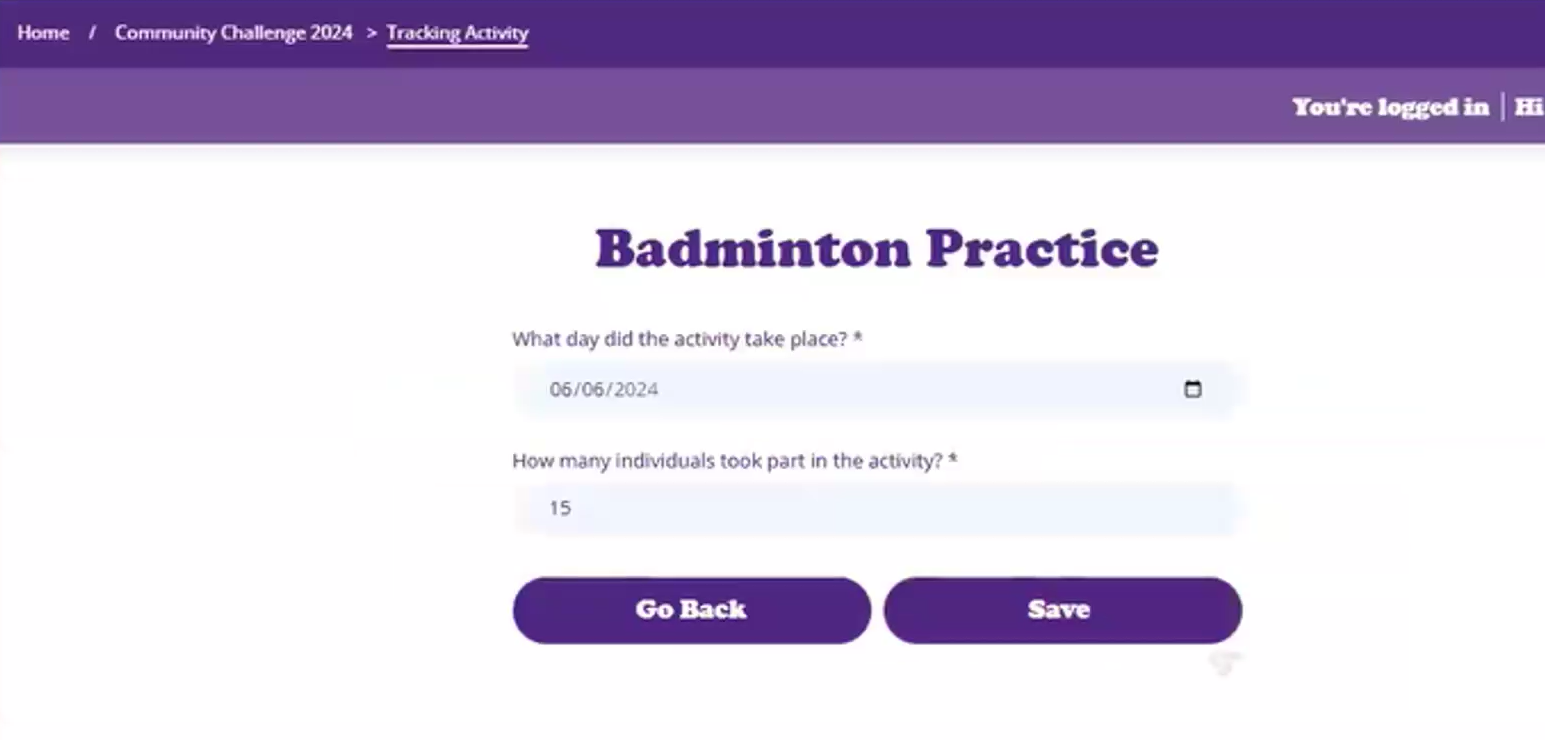
Tip to reduce the times you log participants
If you so choose, you can also do some math to tally up the grand total number of participants you had over a week or a month, and simply input that number into the activity at the end of said week or month.
For example, if your badminton practice occurs twice a week with 15 people, and you’d like to input your numbers only once at the end of the month instead of after every practice, you would input:
“What day did the activity take place? 06/30/2025”
“How many individuals took part in the activity? 120”
Because 15 people, twice a week, over four weeks (15 x 2 x 4) is 120 participants.
Once saved, the participants tracked will show up on your dashboard.
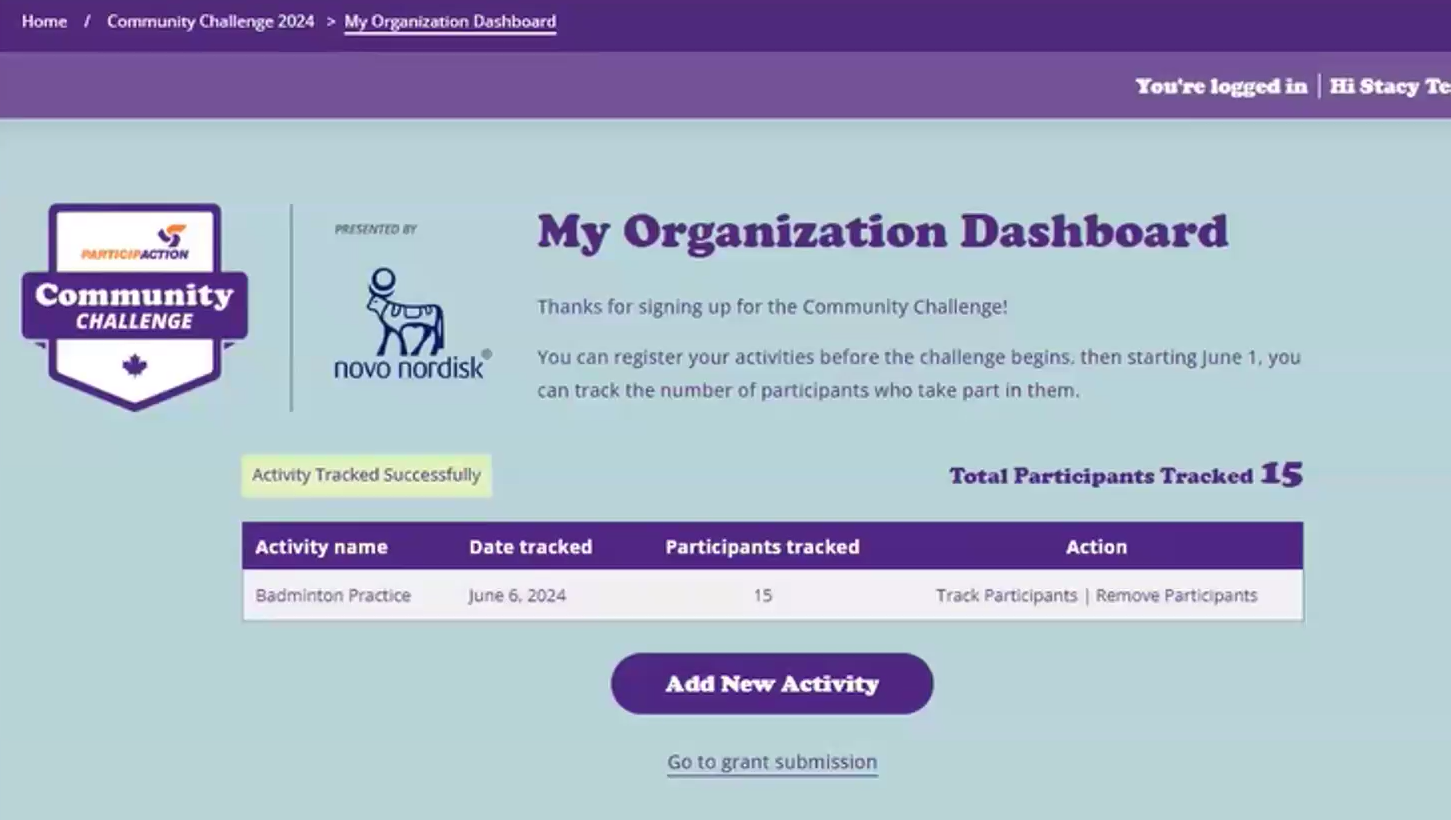
Repeat the steps to track participants in all of your activities.
Congratulations, your organization is now tracking participants for the ParticipACTION community challenge!
Those who update their tracked participants in the weeks of June will be entered in a weekly draw to win $500 for their activities in the community.
Tips on different ways to track participants
Location based activities: track how many people enter/exit the location. For example, the number of people who enter the gym via membership scans or a sign-in sheet.
Approximations: If there are multiple large groups participating, approximations may help. For example, for school recesses, you might know that there are 10 classes outside, where each class has approximately 30 students. For that activity, you may log 300 participants, even if some student may be absent.
Frequently Asked Questions
Individuals who do not want to organize can participate in the activities of other organizations or encourage other organizations to host events.
Individuals can also “pledge to get active” on the ParticipACTION website. Your commitment will count towards your community’s final score; however, you’re not required to track your physical activity throughout June.
After you pledge to get active, you’ll receive a welcome email with tips on how to get moving this June.



